Smart Menus Help You Build a Better Restaurant Website Menu
Last Updated on April 25, 2024We released a new feature called Smart Menus for Restaurants that delivers dynamic website menus built from your 88 Restaurants commission free online ordering system. You already maintain your menu content for online ordering, why not have that automatically update your website menu? With smart menus you can build and manage your website menus in real time, add photos for each entrée, and even add specialty menus for holidays, prix fixe, and dine in only options.
The quickest way to learn about smart menus is to watch the video below and use these links to view 3 different smart menu layout in action.
The quickest way to learn about smart menus is to watch the video below and use these links to view 3 different smart menu layout in action.
Building Your Menu in Tools > Orders
All of the menu content is available by clicking on Tools > Orders when you’re logged into your 88 account. There you can find options for building and editing menus such as lunch, brunch and dinner, create menu categories like appetizers and entrées, and add meals to each category. For all of those options, you have the ability to hide on smart menus and hide on online ordering giving you the ability to feature different options on your website menu than you do with online ordering.
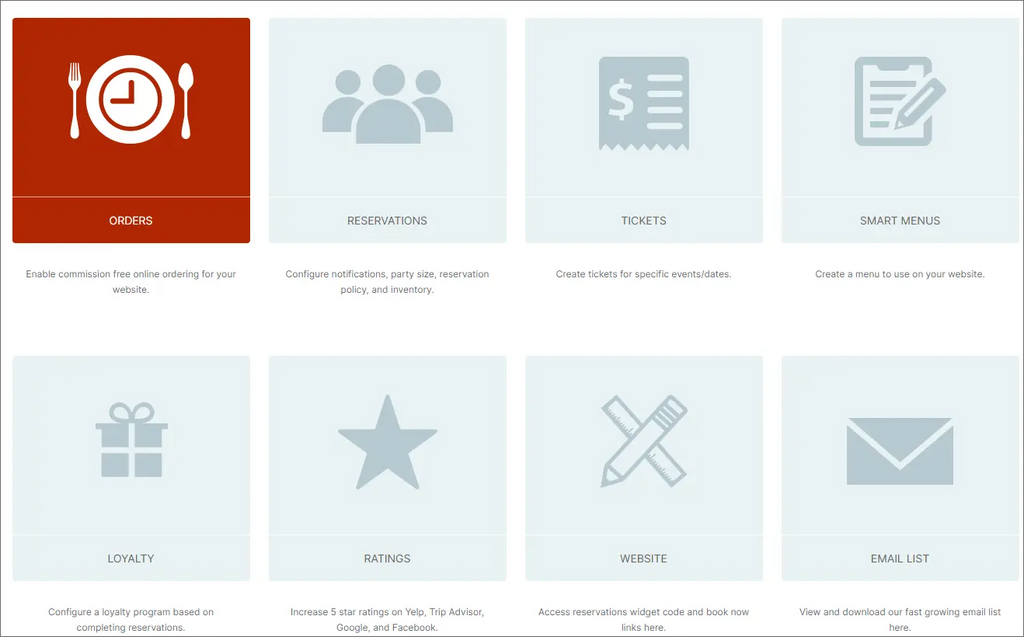
Key Features of Smart Menus on 88 Restaurants
A lot of the key features are listed in our blog about Commission Free Online Ordering. Some of the features we released with Smart Menus is the option to load photos for every meal in Tools > Orders. They will show on your website menu and online ordering. We should note that most 88 clients take advantage of our website management features and if that’s the case, we’re happy to implement Smart Menus for you. There is also a new section in Tools > Smart Menus that enables the options below:
- Add Promo: You can add text at the top of your menu that promotes key features, cuisines, options, etc. This will be displayed on all menus.
- Add a Disclaimer: There’s a section for a disclaimer that is featured at the bottom of the Smart Menu where some restaurants may want to mention they add gratuity to parties of 6 or more or other minor details.
- Select Fonts and Colors: Most clients use colors and fonts from their main website. You can choose from ~1500 different fonts for your menu and even change the colors of your menus.
- Choose Layouts: One of the most compelling features is choosing a layout that fits your website content. We’ll discuss the benefits of each below.
The Pros and Cons of Each Layout Option
There are currently 3 layouts options from which you may choose. We’ll outline some key features of eac below.
-
One Column Layout
The easiest and cleanest layout option, the one column layout, features a single entrée per row. If you have a lot of variation in the length of meal names and/or descriptions, this layout is for you as it minimizes alignment issues when sizes vary. We recommend you start with a 1 column layout and then test the others to see how your menu looks.
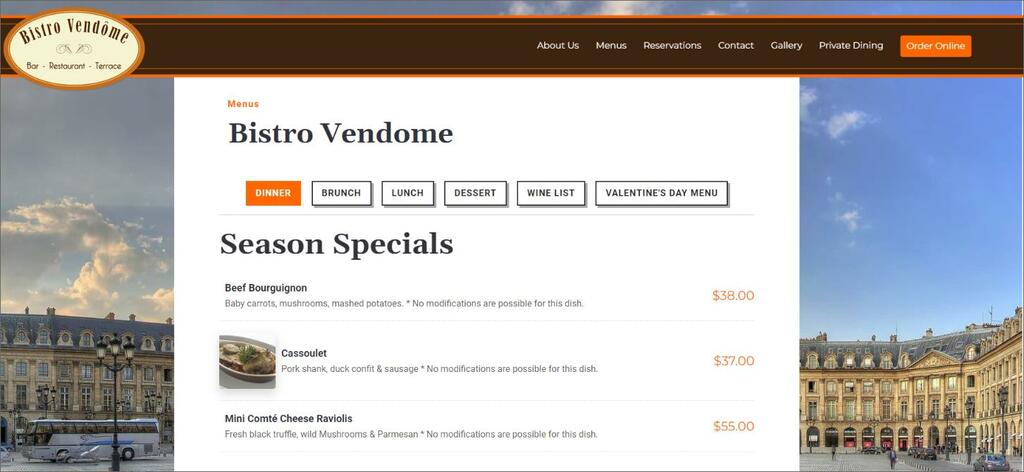
-
Two Column Layout
The two column layout splits the menu into 2 columns. Due to the orientation of the menu content, this layout is ideal if you have great photos for most of your meals. It works great without photos, but will show the largest version of images in both desktop and mobile views. However, if you have a lot of variation in the meal name and/or description it can lead to alignment issues. Some of that can be fixed by trimming meal names and sorting meals so that you include meals with longer descriptions next to each other.
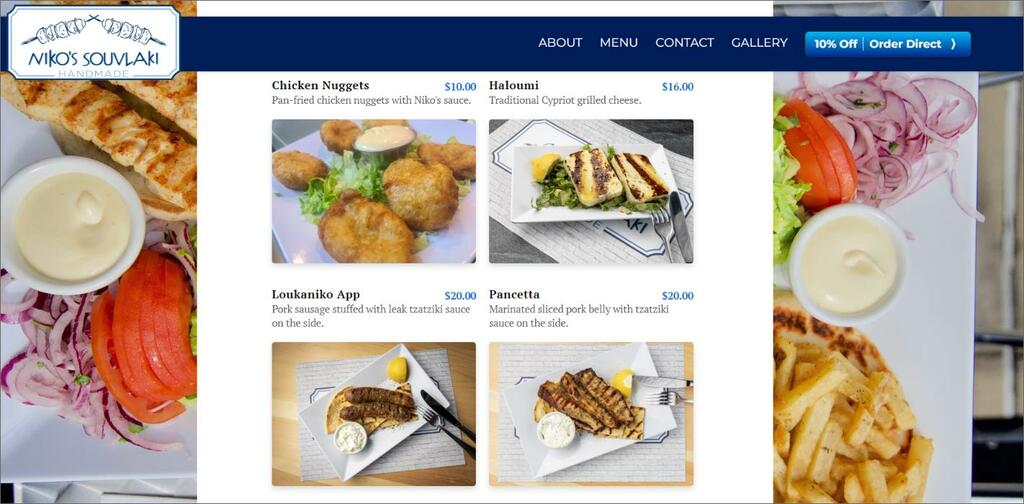
-
Three Column Layout
This layout splits your menu into 3 columns. It’s really nice on desktop views for restaurants with large menus because it fits more menu content into a smaller area and that requires less scrolling. All design elements are centered to minimize alignment issues and you may notice a few places you can add or trim a word to make them align better.
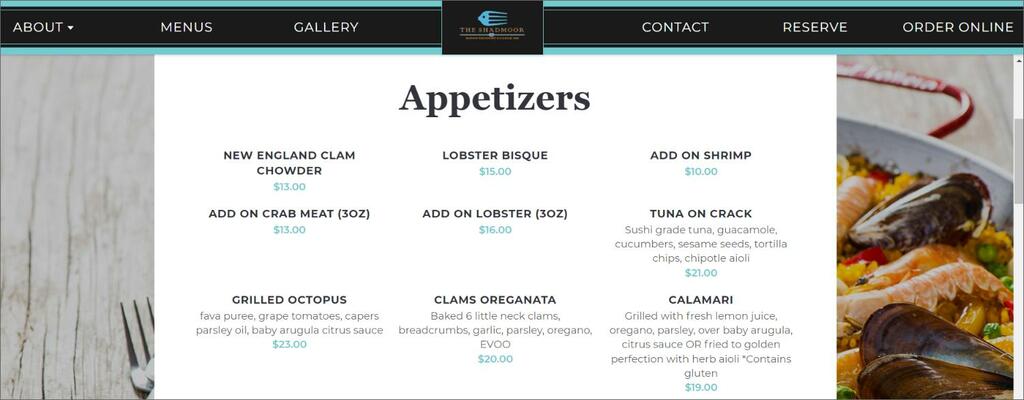
What’s Next with Smart Menus
We’re considering adding other details to smart menus automatically. For those of you who use 88 Restaurants’ Online Ordering, we know what customers order most. That will enable us to automatically add tags like popular. We could also let you designate meals as vegan, vegetarian, etc. If you have ideas or questions about how to improve your Smart Menu, we really appreciate feedback. Just reach out using the contact link below.
We’re considering adding other details to smart menus automatically. For those of you who use 88 Restaurants’ Online Ordering, we know what customers order most. That will enable us to automatically add tags like popular. We could also let you designate meals as vegan, vegetarian, etc. If you have ideas or questions about how to improve your Smart Menu, we really appreciate feedback. Just reach out using the contact link below.
Recent Posts
- Smart Menus Help You Build a Better Restaurant Website Menu
- The Most Affordable Restaurant Reservation System
- Automate Email Marketing For Easy Restaurant Loyalty Program
- Easy Tool to Improve Restaurant Star Ratings on Google, Yelp, and Trip Advisor
- Commission Free Online Ordering Tool for Restaurants
Streamline Your Business
NO COVER FEES, ORDER FEES,
OR CONTRACTS.
Learn how 88 Restaurants can help streamline your reservations, increase online orders, and improve your web presence.
Schedule a Demo